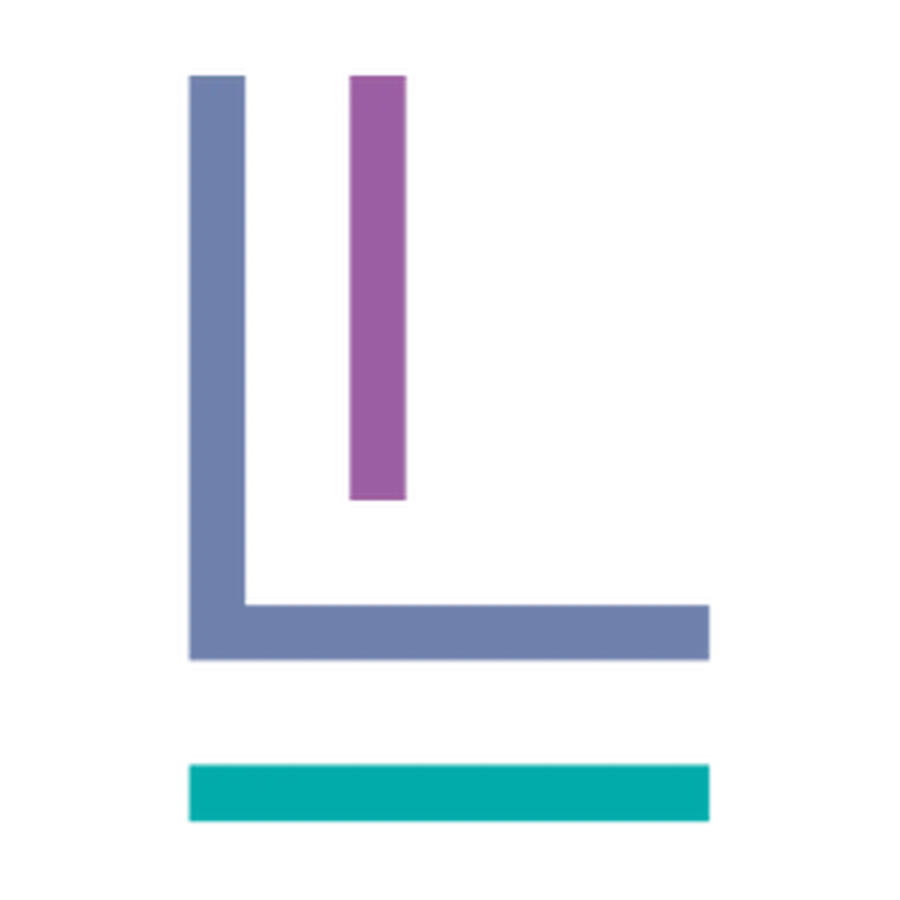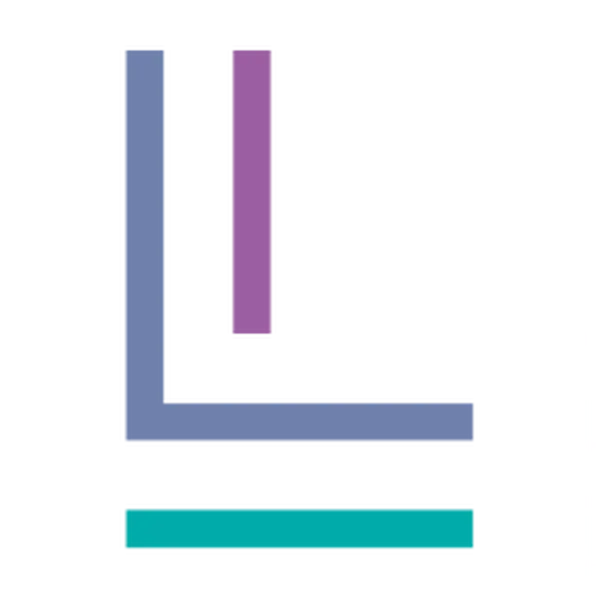
In HR and feeling left behind by developments or at least the speed of change in AI? Then this webinar is for you.
In thirty minutes we explain to you what is important to know in AI to catch up and feel right up-to-date.
We understand there’s a lot of jargon, hype and hubris about AI and its potential. We cut right through all of this to present you with all you really need to know. We’ll explain where to start with AI and how to make the most of this amazing development for you personally, for your HR team and your organisation.
Programme
+ Why AI adoption mirrors the adoption of the internet and why it matters
+ The difference between AI and Gen AI and why its important
+ Which AI tool is being used most and why?
+ Why your staff are using it even if you’ve told them they can’t
+ How to use ChatGPT every time whilst keeping your data safe and secure.
+ Other GenAI tools suitable for HR
+ Why the concern for bias and why it’s unlikely to go away soon
About the Presenter :
Barry Phillips is host of the UK’s first podcast on AI specially for HR. He’s a regular speaker on AI and the use of tools such as ChatGPT
Recording:
Transcript:
Gosia: Good morning, everyone, and welcome to today's webinar. My name is Gosia and I'll be providing technical support. It's my pleasure to introduce our speaker, Barry Phillips. Barry Phillips is the founder of Legal-Island, established back in 1998. He brings a wealth of expertise as a qualified barrister, mediator, and trainer. Additionally, he's the host of the weekly podcast "AI for HR", which you can find on Spotify and other platforms.
We're excited to have him share his insights with us today. Barry, over to you.
Barry: Well, good morning to everybody, and thank you very much, Gosia, for that introduction. You're very welcome to this webinar.
In the summer of this year, we did a brief survey of a few HR professionals. Some were in Dublin, some were in Galway, some were in Cork, Coleraine, and Belfast. We asked them what was troubling them most at that time, and what came through quite strongly from that very quick poll that we did of them was that they were struggling with AI and certainly struggling to keep up with it.
Some of them were saying, "Well, look, we understand the importance of AI, but we just haven't had an opportunity to really get our head around it and to understand the application of it to us in this HR team".
So we thought about this webinar, and we thought, "Why don't we do a webinar all about trying to get everybody in HR up to speed so that they understand the core components of it?
And when we devised it a few months ago, we thought, "If we get 20 or 30 registered, then that will be reasonable numbers and reason to put it on". As of yesterday, there were 520 people registered to attend.
So I suppose I should say to you that if you are feeling a little bit left behind because of the speed of developments in AI, you're not alone. There are a lot of you. But hopefully, after today's session, you'll feel more up to speed.
And certainly, when we polled a number of HR people at our Annual Review last week, we asked them, over 500 people, "Could you give us an indication of the level of your knowledge of ChatGPT?" And 52% admitted that it was negligible.
Now, there were 42% that said, "It's actually average", and 6% said that it was good. So although a majority of people are still, I think, at the start line, it is clear that people and those in HR are beginning to get to grips with the topic and beginning to play around with ChatGPT or Copilot.
That same poll that we did about a year before showed that only about 10% or 12% of people admitted to having a knowledge that was average or very good.
The objective today is, as I say, quite simple, and it is to get everybody up to speed to understand the core concepts of AI and how it might apply to you in your workplace inside 30 minutes, if we can do.
And to do that, we need to start right at the very beginning and to understand what is artificial intelligence and to understand how it differs to generative artificial intent intelligence, or gen AI, as it's sometimes known.
So artificial intelligence are systems where machines or software that can perform tasks traditionally requiring human intelligence. Now, AI might take a physical form like a robot, but more often it operates as code in software to recognise patterns, or to help take a decision, or to help automate a process at work.
Examples of AI include spam filters in your email, automatically determining which messages are likely junk and should be dispatched straight away to the junk file, sparing you, of course, the hassle of coming in every morning and having to sort out all the spam to begin with.
Can you imagine having to do that every day if there wasn't such a thing as AI? And can you imagine having to employ somebody, perhaps in a company, whose sole job was simply to sort out spam, to read every email coming in and trying to decide whether it was junk or should go forward into your inbox? I mean, would you trust such a person in any event?
So we've a lot to be grateful for in terms of AI and what it can already do.
Another example for us in HR is that AI can assist with tasks like screening CVs, identifying skill gaps, or even assessing employee engagement through sentiment analysis.
Now, you might think that AI has only just appeared at more or less the same time that ChatGPT made its first appearance in November of 2022, because before that there really wasn't much talk about AI in the workplace or anywhere for that matter. But it's actually been in existence since the 1950s.
By the '60s, the Americans invented the first robot that was working on a production line at Ford Motor Company because they felt it was too dangerous to have a human being involved in that part of the production process. And by the 1980s, the Germans had invented the first driverless car at Mercedes-Benz.
But it was the appearance of ChatGPT in November of 2020 which was the complete game changer, because it was a type of AI that few had seen before. It was what is now commonly referred to as generative AI. That's AI that is designed to generate new content often in the form of text, but not always because now a lot of people are using gen AI to help them generate images or audio files or even video clips.
But ChatGPT provided the first-ever experience of a machine that behaved and communicated like a real human being, and that was the game changer. The result of that was that it brought AI into common parlance, as well as into the home and into the workplace.
So to sum up for us in HR, we have two quite different forms of AI that we need to concern ourselves with. You've got the traditional AI, sometimes called single-use AI, like the spam filter that I mentioned to you. And you've got the second type, which is gen AI, that generates new content. And the best-known gen AI tool is ChatGPT, but you may have also heard of the likes of Copilot and Gemini Pro that do similar things.
This distinction between AI and gen AI is really important for us in HR because they really do different things in a company and are likely to be delivered by different people and teams.
Traditional AI, which helps to shorten processes, is normally delivered by digital transformation experts or those in HR who work closely with such experts as external consultants, etc., with a view to streamlining processes.
Gen AI, however, which is of interest to those who want to upskill a workforce, is most likely to be delivered into a workplace by you in HR or those in L&D, or a combination of the two.
You can start on both activities in both areas simultaneously, or you can start with one and then go after the other. But I think understanding their difference right at the beginning is key to understanding how to apply both of these where you work.
So just to sum up that point, traditional AI is really about digital transformation. Gen AI tools, such as ChatGPT, are about upskilling employees, so they can perhaps do emails better, draft contracts better, policies, and do research better as well.
Before I go on to the next part of this presentation, I just wanted to ask you this question, the answer to which I think is really quite interesting. If you ask ChatGPT to name a number at random between 1 and 100, which number is it more likely to name than any other, and why?
I'll give you the answer to this right at the end of the webinar because I think it's quite interesting, and it tells us a lot about how gen AI is being developed at the moment. So have a think about that as we go through.
This AI robot may be familiar to a few people. For those of you who travel regularly through Belfast International Airport, this is the AI robot waiter that will deliver the food to you.
I was at the airport a few weeks ago with my 10-year-old daughter, and she loves this place. She just loves being served by a robot. And we were halfway through a veggie burger or whatever it was, and she said to me, "Daddy, do you think that robots are going to replace humans completely in places like restaurants?" And so I suppose wanting to defend the humans, I said to her, "This robot is delivering the food, but there is one human over there who is gathering all the dishes and the plates and glasses and taking them back to the kitchen".
And virtually as I said that . . . he'd been loading it onto a trolley, and I don't know how, but somehow the trolley managed to tip over, and all the plates and glasses went smashing all over the floor. I couldn't help but look at the guy sat on the table next to me who was smiling a little bit, and I wondered whether he was thinking the same thing and saying, "Well, look, if that's the best that we humans can do, then we are going to be replaced pretty quickly, at least by robots in restaurants".
But next time you're in Belfast International Airport, look out for that waiter because it is quite a bit of fun.
One thing I wanted to look at is why AI adoption mirrors the adoption of the internet, and what we can learn from that episode and why it matters.
There may be a few of you listening to this who are old enough to remember the pre-internet and pre-email phase. I'm afraid I am. I was working as a lawyer in 1995, when I think email first became available.
Prior to that, of course, when we produced documents in our law firm, we put them in an envelope and we would send them snail mail to our opposite number in another law firm. And of course, if they needed those documents to go onto a screen, then some poor person in the typing pool would have to type them into a hard drive PC.
And then, of course, with email came this wonderful ability to exchange documents through the internet. Not only was it super-fast, but of course it saved having to type in and retype the document because it would just drop into your hard drive.
But I worked in a law firm that wasn't known for being a particularly quick adopter of technology. So, for a good while, I was having to say to lawyers, "Well, I'm sorry, our email is down at the moment. Could you just drop it in the post?" But eventually, I did what quite a few colleagues were doing, and I got my own email address. It was a Hotmail address, which I still have to this day.
I think the lesson from that is that employees will get impatient, and if they see something that is going to make their job a whole lot easier, they will adopt it, particularly if it is for free.
And certainly, this is my experience. I think the adoption of gen AI in the workplace is going to be led bottom-up. ChatGPT and other AI tools are so good that it's just impossible for a lot of employees to resist and to not use.
I think that's a big lesson. We have to understand that this will come into the workplace. It's like trying to hold back a tide. It just can't be done. It will come into the workplace, and we all have to be ready for it.
Why shouldn't you be too quick to ban ChatGPT in the workplace? I do hear reports on the media of companies that have decided to ban it. And I think we shouldn't be too quick to ban ChatGPT because, of course, one of the things is that if you ban the use of something, then it will make employees very reluctant to share that skill.
As we know, if we want to upskill in the workplace, very often the best way of bringing it in is to encourage employees to share their skill. And they're unlikely to do that if it's known that they shouldn't really be using that tool in the first place. So think very carefully.
I hear quite often a concern about data protection issues with ChatGPT, but I'll talk about those in a moment just to cover that one off. But for now, I just want to have a bit of fun, and what we're going to do is we're going to have a game of AI, most notably ChatGPT, against humans.
This is what I would like you to do. And Gosia, if you could help me out here by dropping in the poll. I'm going to ask everybody where this photograph was taken. I took this photograph a couple of years ago. You have a number of options, but please study it carefully. I will take as your answer, on behalf of humans, the answer that is most popular. So your options are North Coast of Ireland, West Coast of Ireland, somewhere in Canada, or none of the above.
And it seems to me that . . . Okay, you're still voting. I'll just give you another few seconds to vote. Five more seconds. Four, three, two, one. I'm going to take as your final answer North Coast of Ireland. Well done to humans, because you are actually right. That is the North Coast of Ireland.
Now, what I'm going to do is I'm going to go to ChatGPT, and I'm going to ask it the very same question. I'm going to upload that photograph into ChatGPT, and I'm going to ask it just what I've asked you. So let me just cut and paste that and drop it in, and let's see what it has to say.
It's got its work to do because you've already got it right. So it can only, at best, draw with humans. "Based on the terrain, the basalt . . ." It's going to the North Coast of Ireland. "The area resembles the type of landscape found near the Giant's Causeway". It's showing off a little bit. It's right there. It's about three miles from the Giant's Causeway, just around from Portbradden, for anyone who knows the North Coast particularly well.
Now, aside from just having a bit of fun for a moment, the reason I asked that of everybody was just to remind me to say that in March of last year, when ChatGPT-4 dropped, it had no facility to analyse any documents, be it a Word document, a PDF, Excel, or a JPEG. It couldn't do it.
And then a few months later, they introduced the facility, and it was okay, but it wasn't great. And then three months after that, they got to a point in which it really was very accurate in how it was analysing photographs.
Now, you can upload a photograph of a mangled up a bicycle, and you can say to it, "Have a look at the photograph and tell me how I fix this bicycle", and it gives you a full list of things that you need to do about it. So the change in barely more than a year has been phenomenal.
And I would say to everybody, if you're trying ChatGPT and it does something that is not quite perfect, be patient because it will be just a matter of time until it is good enough to use.
So which gen AI tool is being used most and why? Well, in that same survey that we did last week, we discovered that ChatGPT is being used twice as much as any other gen AI tool, such as Copilot or Gemini Pro, etc.
Why? Well, I think there are really three reasons why it is being used. First of all, it's just so good. It really is phenomenally good. Secondly, each time there's an iteration of it, it gets significantly better than the edition before.
Now, with some of the other competitors, like Copilot, they make all these big announcements, and then you wait for the next iteration, and it's not actually very much different. But this one seems to develop in giant leaps.
The third reason people are going for this is it is free of charge. And when it first appeared in November 2022, it was free. The 3.5 version was free, but 3.5 wasn't very good. It was a little bit like a drunken uncle at the wedding. Nice to have around, but prone to gaffes, which could be really quite serious.
When 4 came out, it was clear that 4 was good enough to roll out to everybody in an organisation. And the fact that later on they said, "We'll offer 4 free", was really just phenomenal.
So I'm going to show you now just a couple of tricks that you can do with ChatGPT simply so you can get an idea of the range of things that are possible.
I'm going to start with quite a basic one for anybody that perhaps hasn't really tried ChatGPT for any purpose at the moment. I'm going to drop in an instruction that I already had previously typed out, and it says, "You are an HR expert working in the jurisdiction of the Republic of Ireland. Please draft an AI use policy for an ITC company based in Galway which has 50 employees, most of them hybrid workers. Please be sure to include in the policy the following two instructions.
"One, only ever operate ChatGPT with the training function turned off". And I'll explain in a moment why that's important. "And two, never input personal or commercially sensitive data into the prompt bar". We're going to ask it, "Do you fully understand this instruction? Is there anything that you want clarification on?"
So in saying, "You are an HR expert", that is a way of me telling ChatGPT the level of reply that I am expecting, the standard, the high standard that I am expecting in this.
I'm telling it the Republic of Ireland in case there's anything relevant to the jurisdiction that needs to go into the document.
I've told it about the size of the company in the expectation that that might be reflected in the document. You would expect perhaps a smaller company might be governed by a smaller AI use policy.
I've also told it that most of those in the company are hybrid workers. And then I've told it about some content that it really must include into the document.
When this started in March of last year with ChatGPT-4, it was really quite slow. Now, it can respond and type out stuff so quickly that you just can't read to keep up with it all.
So you can see now that it is outlining this document. It has included in it . . . Yes, it has the "only operate ChatGPT with the training function off". It said, "Never input personal, commercial . . ." And it's even included some examples of it.
Now, I'm not saying this is good to go, but it's a really good first draft. Then you should always, of course, check it through, and if you feel necessary, send it over to your legal department or to your lawyer to have a look before it is signed off. So that's one use case.
Now I just want to go to the second. What I'm going to do now, and this is in a quite different space, is I'm going to upload some receipts related to some expenditure that I incurred a few weeks ago. I took a photograph of these receipts, and what I'm going to do now is to ask it to analyse these receipts and put the results into a table.
I don't know about you, but I hate doing receipts. Our finance assistant here is forever chasing me for receipts every month, and I'm usually the last one in submitting them and what have you. It's one of those jobs that I just keep pushing back and procrastinating about.
And here we are. So it's analysed the three receipts. I've asked it to put the date of the expense, which it's done, the venue, the amounts, and also the totals and whether VAT was applicable. It's identified one as having VAT on it.
So that is a process that could take me probably 10, 15 minutes to do myself, and that has done it in just as many seconds. So you can understand that when used well, this tool can really bring with it all sorts of efficiencies.
In slide mode, I'm just going to talk about this, how to use ChatGPT every time whilst keeping your data safe and secure. I think there are two golden rules that you have to follow. And it's simply this. Golden rule one is to turn off the training function in settings. I'll show you how to do that in a moment, and I'll explain why it's important. And number two, don't enter personal or commercially sensitive data into the prompt bar.
So let me go to the interface, and I'll show you now how to turn off the training function and why it's important.
If you go to the circle with your initials in, which is usually top right, but it can be bottom left, go to Settings and then go to Data Controls. You'll see here it says, "Improve the model for everyone". And that is them asking your permission to allow them to use your input into the prompt bar for training purposes.
If you allow that, then effectively what they're going to do is they're going to digest all of the information that you put into the prompt bar and use it to train either their existing model or a future model.
You don't want that to happen because there's a chance that in that training process, your data may end up being used in somebody else's answer. And that is serious if that happens. So that is why you need always to make sure that this "improve the model for everyone" is turned off.
It's hardly been announced, this. For some reason, ChatGPT didn't make any big promotion about this new facility, which appeared in June or July of last year, but it's really important that you shouldn't operate it unless that has been switched off.
So two golden rules. Again, turn off the training function and don't enter personal data. And the reason why you shouldn't enter personal data or commercially sensitive data, even though you've turned the training function off, is because there is still the danger that somebody may hack into ChatGPT, break into it, leak a load of data, put that data onto a website, and make it public.
If that is the case, you don't want that being traced back to your employer, and you certainly don't want that traced back right to you.
So follow those two rules, and I think you can play around with ChatGPT and really get to understand its power.
Just to take a quick break here, I just want to tell you about two things that we've got coming up in AI for HR, which I think are really exciting.
On 5 December, we have a half-day event online which is called "Streaming HR tasks with ChatGPT". I think this is something like the fourth time we've done it. Every time, we've got really good reviews. It's really just a half-day understanding how ChatGPT can really improve the efficiency of you in HR, perhaps your HR team, but also efficiency of employees in your organisation as well.
We have about 40 booked for that, and I'm not sure when we'll close it, but I know that we will because we have to watch the numbers because it is quite interactive. So if you want to go on that, I would advise that you book it today or certainly by the end of the week.
And the second thing that we've got going on early next year, which we're really excited about, is a Certificate in AI for HR. This is the first CPD-certified course in existence. I think it's the only one at the moment. I had a look over the weekend, and I still couldn't see anything for HR on AI that was CPD-certified.
The idea of this is that over four weeks, online, 1:00 to 3:00, we'll be looking at the main components of digital transformation gen AI. We'll be hearing from a lawyer in terms of the legal issues and how to mitigate risks.
We've really thrown the heavyweights of this. We've got Kieran Gilmurray, who's the author of this book, "The A to Z of Generative AI". He's presenting. He's a great presenter. We've also got the co-author of this book, Marina Ashurkina, who's a specialist on prompt engineering and how to get the best out of ChatGPT and other models like it by prompting well.
So that's coming up. We've already got a good number of organisations booked to attend.
This is really, I think, for those in HR who want to make a statement on their CV or their application for promotion by putting down a CPD-certified course to really state, "Yes, I understand the importance of AI, and I'm really making an effort to get under the bonnet with it".
Other AI tools include Gamma.app, which seems to be one of the most popular tools for generating slides and what have you. We've got Synthesia, and we've got YouTube Summarisers, which are very good as well.
We're running slightly over time. I did promise inside 30 minutes. If you've got a few more minutes just to hang on, I'll show you very briefly Synthesia, because anybody that hasn't used this, you might enjoy understanding a little bit about what this can do.
When we started using Synthesia . . . Oh, maybe we'll go . . . There we go. So let me just play Geoff. This is our AI presenter that we used to introduce me last year before our workshop.
Geoff: Hello, everyone. As I wait for the last few to join us from Zoom's waiting room, why don't I take a moment to introduce myself before I pass over to our main speaker for today? I am one of Legal-Island's new virtual employees. My name is Geoff, although my colleagues at Legal-Island from the real world pronounce it "Jeff", which always amuses me.
Barry: That's Geoff. Thank you, Geoff. When we started devising or experimenting with Geoff, it wasn't very good. He was a bit creepy, and he was staring at you for a bit too long, and we kind of thought, "No, he's never going to be ready and never going to be somebody we could use". But he's gotten better over time. My guess is to give him another six months, and it will be difficult to actually determine whether Geoff is a real human being or he is an AI avatar.
Let me just also show you this, because what these avatars can do is create a human avatar. So this is one that is based, God forbid, on me. Let me just show you this briefly. Oh, where's it gone? I think we're just going to have to go back there. I've hit the wrong button. Go there and there. Here we go.
Video: Hi there. I'm your Synthesia personal avatar. Did you know I speak many other languages? [foreign languages 00:33:02]. Ready to make your own video in any of 30-plus languages? Click the New Video button to get started.
Barry: So I can't speak those languages. Well, a bit of Spanish, but I certainly can't do Japanese and French. But you must admit that that was quite impressive. And what's really impressive about that is that it can lip sync as well in these other languages.
So use cases in HR. If you wanted to make an announcement and you've got a workforce in different countries, you have the ability to work and make those announcements in their particular language.
So just to really wrap up there, I just wanted to finish by talking about bias in gen AI and why it's unlikely to go away soon. And the reason for that is that these gen AI tools are trained on what is known as the pile data set. The pile data set consists of web pages, and 33% of the data set is web pages, research papers at 33%, and books and other items at 33%, or perhaps even 34%.
Of course, the issue is that a lot of the web pages are designed and written by men. In Wikipedia, 90% of the contributors are male authors. Sixty-five per cent of scientific research is published by males.
It's also described as WEIRD content, which is an acronym for mainly Western, mainly educated, mainly industrialised economies, mainly rich companies, and democratic companies are the source of the pile data. So inevitably, you will get bias creeping in because of the fact that it is from just particular parts of the world.
So the three takeaways are really as follows.
When using ChatGPT, always remember the two golden rules: turn off the training function and never input personal or commercially sensitive information.
Two, things can only get better, as the Northern Irish song goes. Was it D:Ream who had that as a hit a while back? I've just added "even better" because it's just really reminded me to say that what you see now is the worst it's ever going to be. It's only going to improve, and it is improving at such a fast rate that it's very difficult to write anything off if you see it and think, "It's not quite market-ready yet".
And staff are using ChatGPT. Whether you ban it or whether you just don't bother formally implementing it, they will be using it, and there will be implications of them using it in the dark economy, if you like, without you knowing. There are data protection issues around that, so it's a big decision that you have to take in terms of what you do with this and how you manage it.
To answer the question that I asked you right at the beginning, "If you ask ChatGPT to name a number at random between 1 and 100, which number is it more likely to name than any other?" the answer to that is 42.
Now, you may think, "Why 42? Why not 7?" which seems to be everybody's lucky number. Well, the answer to that is that Douglas Adams, in the book "Hitchhiker's Guide to the Galaxy", talks about 42 as being the big, revered number that has the answer to the meaning of life and everything else. And because of that, 42 is discussed online in web pages and chat forums, etc., far more than any other number. And so this goes to my point about biased data in, biased results out.
It's quite amazing. I tried it this morning again just to see if this was shown to be true. I asked it randomly for a number, and it just got back to me and said, "Let's go for 42". So there we are.
That's just a reminder of the two events that we have coming up.
And finally, we don't have time for questions, I'm afraid, today. But if you do have any questions relating to either this or anything that's going on in terms of AI in your workplace and you want to email me, please feel free to do so. The email address is simply barry@legal-island.com.
So that just leads me to say thank you very much for attending this webinar. I hope you found it useful, and I look forward to seeing you at another workshop or webinar or seminar conference delivered by Legal-Island hopefully sometime later this year.
Thank you, and goodbye.
Sponsored by:
Continue reading
We help hundreds of people like you understand how the latest changes in employment law impact your business.
Please log in to view the full article.
What you'll get:
- Help understand the ramifications of each important case from NI, GB and Europe
- Ensure your organisation's policies and procedures are fully compliant with NI law
- 24/7 access to all the content in the Legal Island Vault for research case law and HR issues
- Receive free preliminary advice on workplace issues from the employment team
Already a subscriber? Log in now or start a free trial